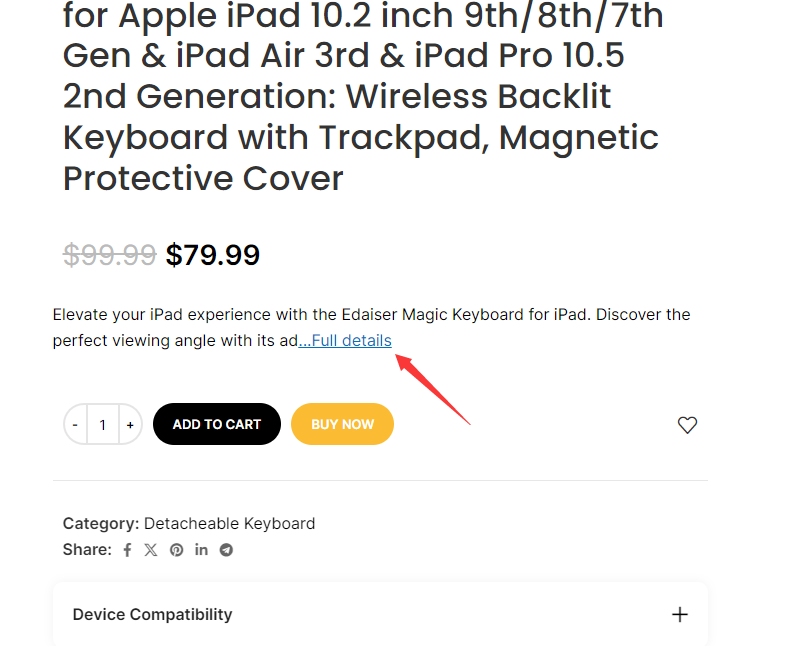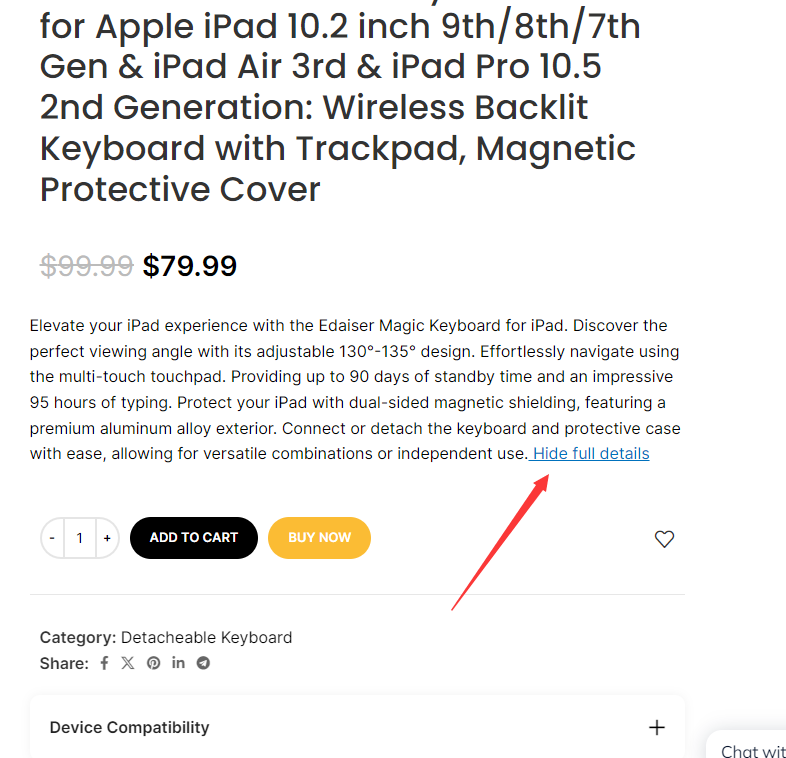用户需求
woocommerce 产品短描述为一段P文本,不想全部显示,限制117字符,后面自动加上..Full details,当点击Full details后显示全部,后面自动加上..Hide Full details,当点击Hide Full details后又恢复默认状态。
我们已知woocommerce 产品短描述的 class=”woocommerce-product-details__short-description” 段落为P,我们会应用到如下class
.woocommerce-product-details__short-description p
片段代码
<script>
// Select the first <p> inside the div with the class 'woocommerce-product-details__short-description'
const productDescription = document.querySelector('.woocommerce-product-details__short-description p');
const fullText = productDescription.innerText;
const shortText = fullText.substring(0, 117);
// Initially display shortened text with the toggle link
productDescription.innerText = shortText;
// Create the toggle link element
const toggleLink = document.createElement("a");
toggleLink.href = "javascript:void(0)";
toggleLink.innerText = "...Full details";
toggleLink.style.color = "#0071bd";
toggleLink.style.cursor = "pointer";
toggleLink.style.textDecoration = "underline";
// Append the toggle link to the <p> element initially
productDescription.appendChild(toggleLink);
// Function to toggle between full and short text
toggleLink.addEventListener("click", function() {
if (toggleLink.innerText === "...Full details") {
// Show full text and update link text to "Hide full details"
productDescription.innerText = fullText;
productDescription.appendChild(toggleLink);
toggleLink.innerText = " Hide full details";
} else {
// Show shortened text and update link text to "...Full details"
productDescription.innerText = shortText;
productDescription.appendChild(toggleLink);
toggleLink.innerText = "...Full details";
}
});
</script>
效果如下