跳过到主内容
搜索一下,你就知道
隐藏掉woocommerce Product data里面的选项卡
目录
在某种情况下,想隐藏掉产品详情里面的woocommerce Product data里面的选项卡,然后增加自定义选项卡。

添加入子主题functions.php 即可隐藏,不想隐藏的删掉对应行,或者前面加注示//,如下
//隐藏选项卡
add_filter( 'woocommerce_allow_marketplace_suggestions', '__return_false' );
add_filter( 'woocommerce_product_data_tabs', 'custom_product_data_tabs' );
function custom_product_data_tabs( $tabs ) {
//unset( $tabs['general'] );
unset( $tabs['inventory'] );
unset( $tabs['shipping'] );
unset( $tabs['linked_product'] );
unset( $tabs['attribute'] );
unset( $tabs['variations'] );
unset( $tabs['advanced'] );
return $tabs;
}
//隐藏产品类型
add_filter( 'product_type_selector', 'remove_product_types' );
function remove_product_types( $types ){
unset( $types['grouped'] );
unset( $types['external'] );
unset( $types['variable'] );
return $types;
}
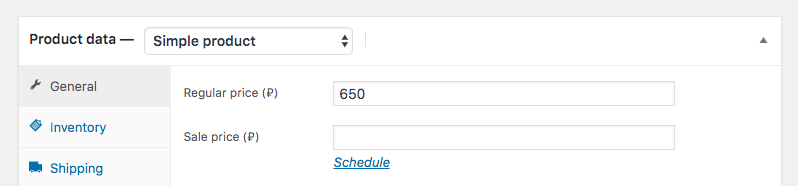
//其它选项
add_filter( 'product_type_options', function( $options ) {
// remove "Virtual" checkbox
if( isset( $options[ 'virtual' ] ) ) {
unset( $options[ 'virtual' ] );
}
// remove "Downloadable" checkbox
if( isset( $options[ 'downloadable' ] ) ) {
unset( $options[ 'downloadable' ] );
}
return $options;
} );
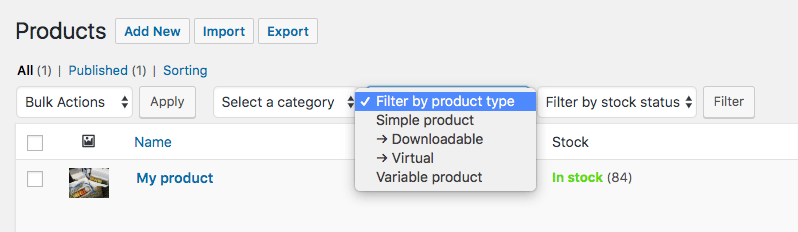
//去掉产品管理筛选Virtual 和 Downloadable
add_filter( 'woocommerce_products_admin_list_table_filters', function( $filters ) {
if( isset( $filters[ 'product_type' ] ) ) {
$filters[ 'product_type' ] = 'misha_product_type_callback';
}
return $filters;
});
function misha_product_type_callback(){
$current_product_type = isset( $_REQUEST['product_type'] ) ? wc_clean( wp_unslash( $_REQUEST['product_type'] ) ) : false;
$output = '<select name="product_type" id="dropdown_product_type"><option value="">Filter by product type</option>';
foreach ( wc_get_product_types() as $value => $label ) {
$output .= '<option value="' . esc_attr( $value ) . '" ';
$output .= selected( $value, $current_product_type, false );
$output .= '>' . esc_html( $label ) . '</option>';
}
$output .= '</select>';
echo $output;
}